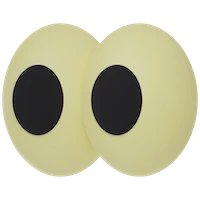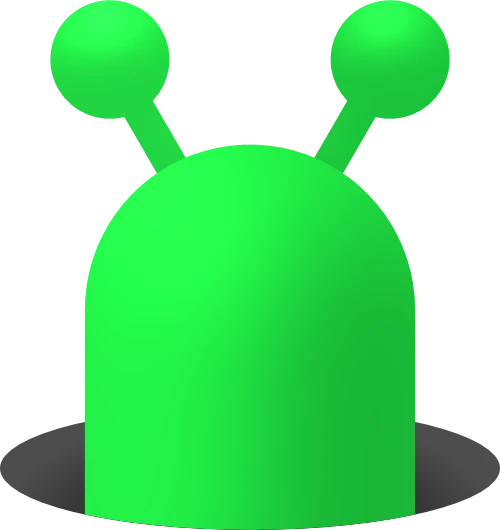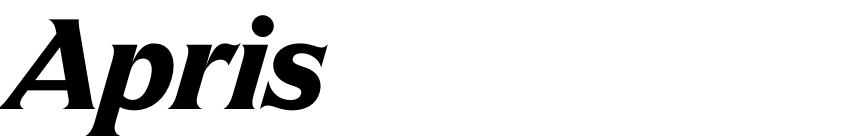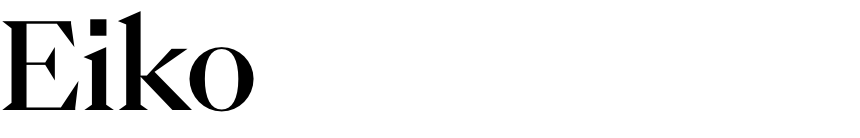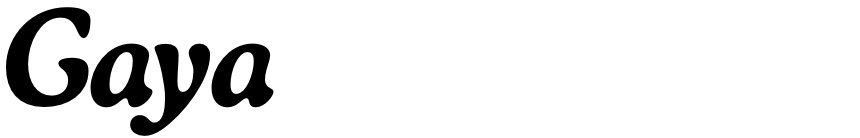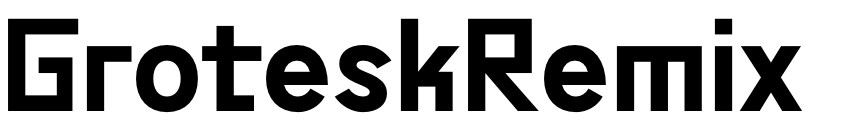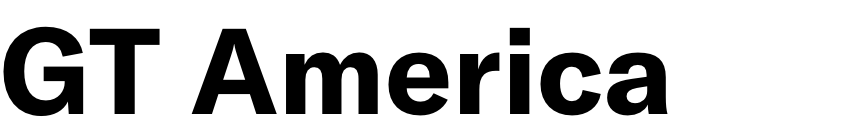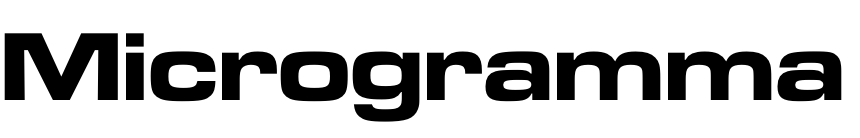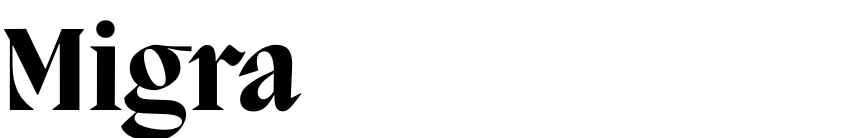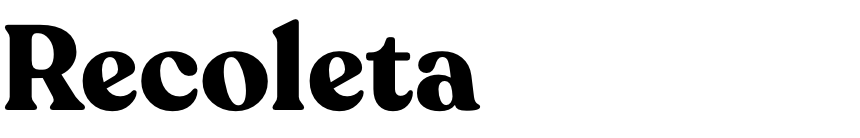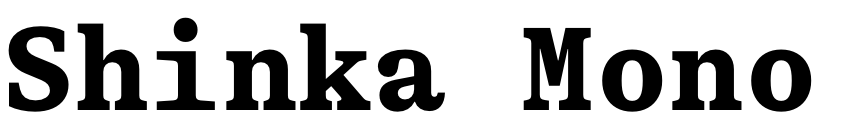This is the parent node. I am going to shift + enter to make my next note.
I don’t think I can...
This would 100% be the ideal and preferred flow.
Today:
a) yellow for the first three children, as it currently does b) color two, for the second two card grouping currently connected to the parent c) color three, for the last card connected to the parent (if there were additional enters here, they’d share color three and still be connected to parent
But if connector colors change, the original parent in scenario three would have three colors coming out:
I know I’m not doing a great job of explaining, but the way I laid out scenario three is how I’m thinking...
This all accepts the fact that once you click out, you’ve ended outliner mode and would have to start over like scenario two.
When backing up, the connector color doesn’t really matter. But it should be connected to the previous parent and additional enters should then continue to use whatever color the back up card was using to connect and continue to connect to the parent.
The keyboard combo to back up doesn’t matter. I used Cmd + Enter becusae it doesn’t do anything on my iPad (Ctrl or Opt with Enter both do line breaks in cards for me, but that might be different on Mac/Windows)
Now this is where it gets tricky... how do I get back on track to the second level in the same free flowing, wheeling and dealing feeling?
This is the parent node. I am going to shift + enter to make my next note.
New Cards
Once you get through all of that and have a gist of the idea, here are some loose thoughts around it.
Bam! Wonderful again. Now lets add some more children at this level with a simple Enter.
Current Best Scenario For Backing Up And Adding:
But I might want to branch a child off from here. So another Shift + Enter is in store.
I can keep doing this and build these child nodes from the original parent with a simple enter.
Wonderful right?
Here is the first child. A simple enter from here adds another child to the parent.
Three scenarios are laid out below: a) a quick display how shift + enter works b) the best way to go back and add notes to a note tree c) how I’d love this to work with an additional keyboard shortcut to have these types of notes flow like an outline
Original Scenario:
i.e. how I’d love an “Outliner” mode to work in Kinopio (not really a mode, but a new keyboard shortcut to keep some structure in freeflowing notes).