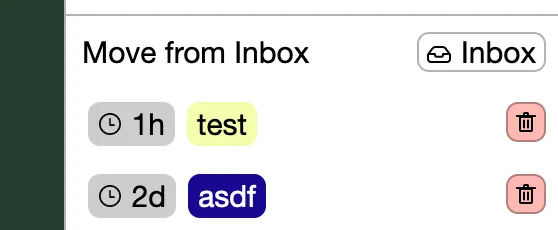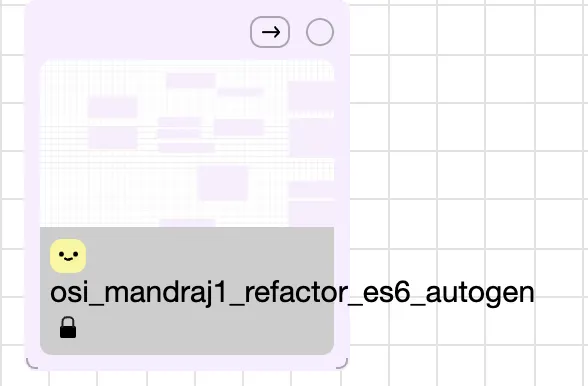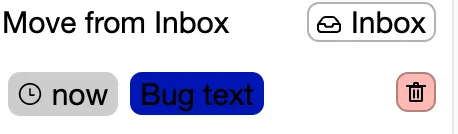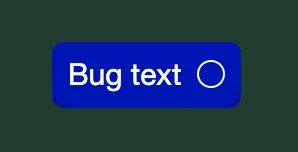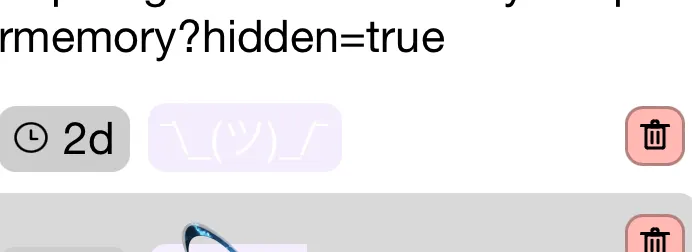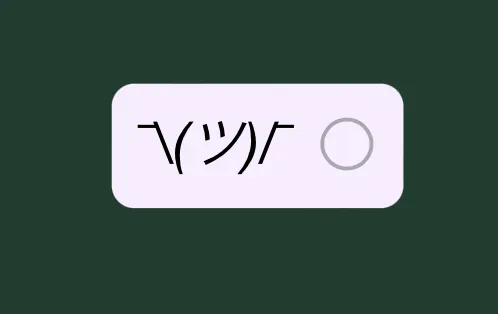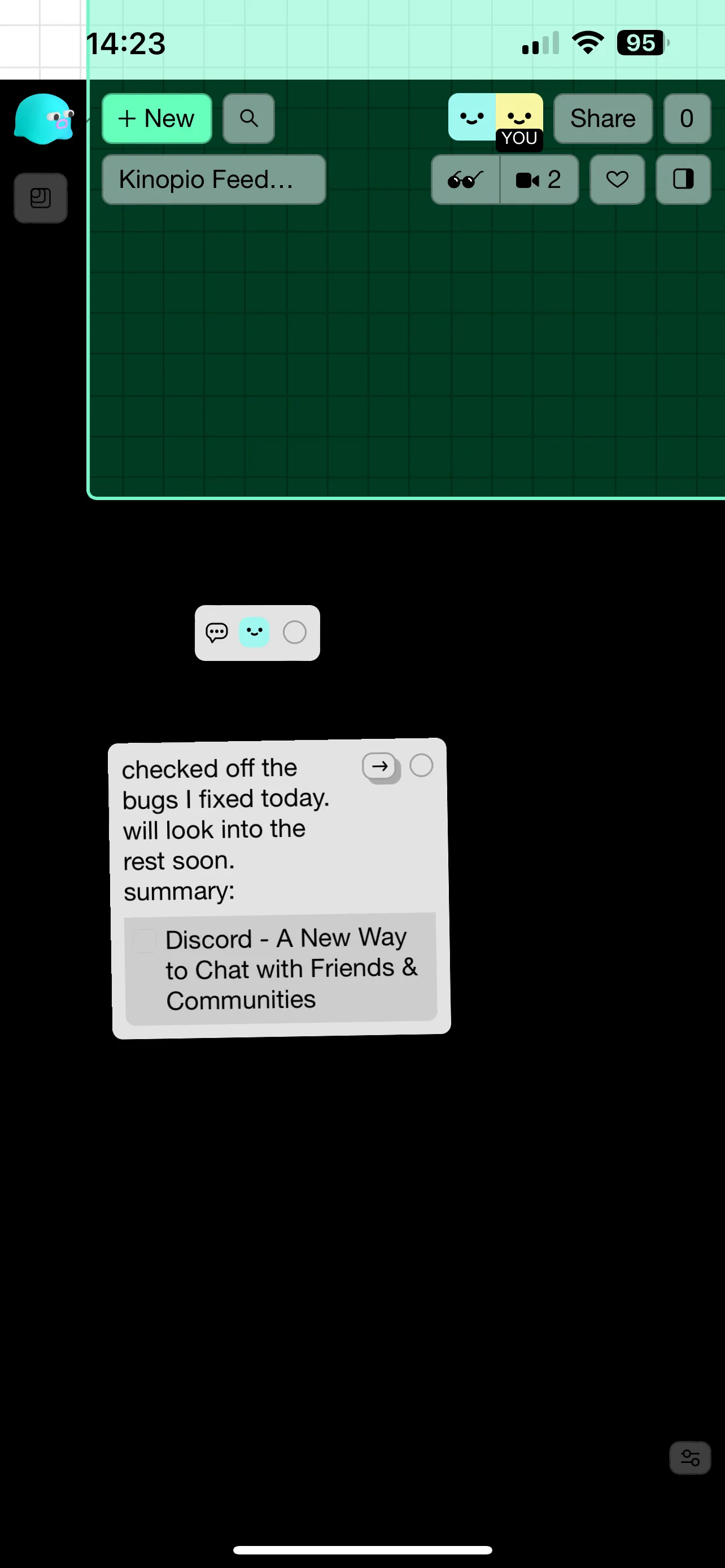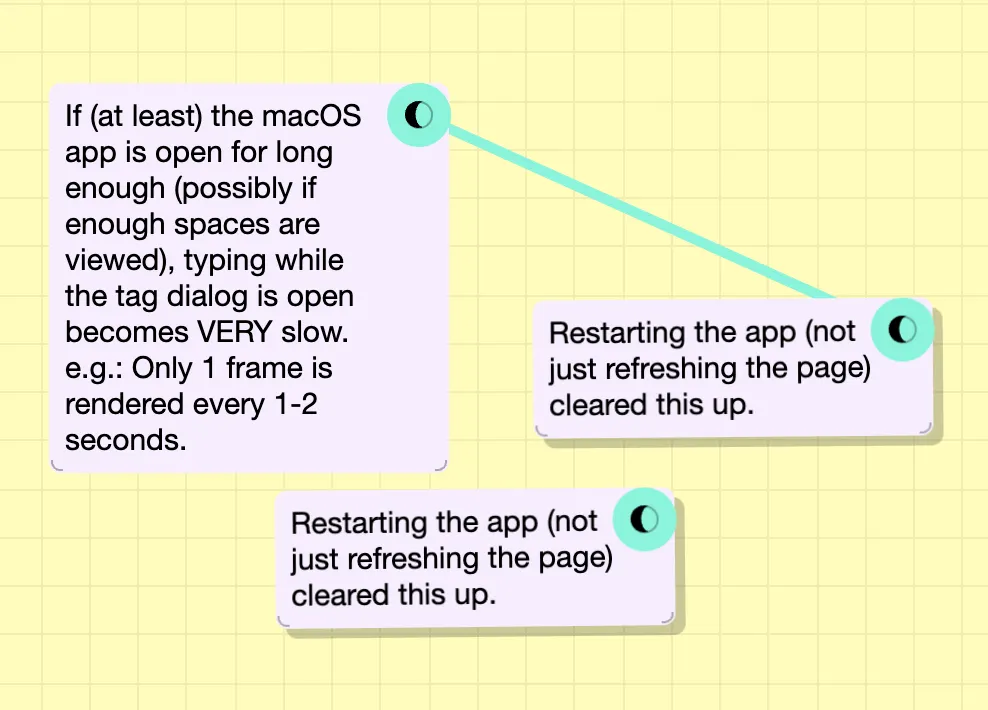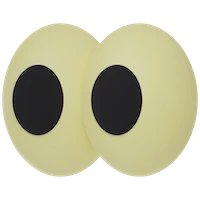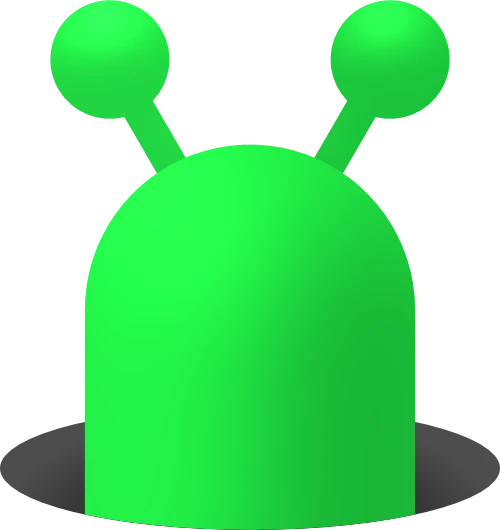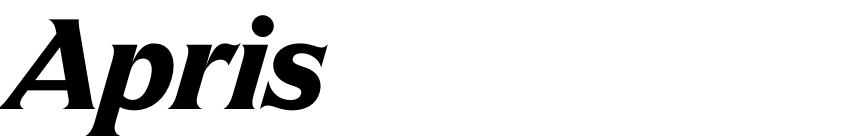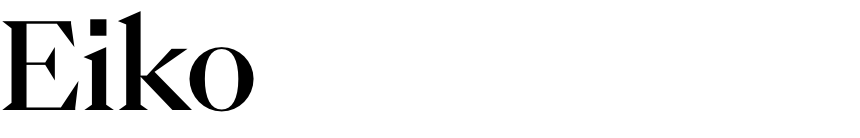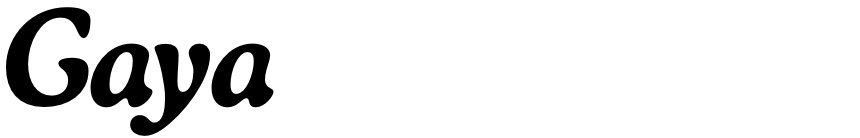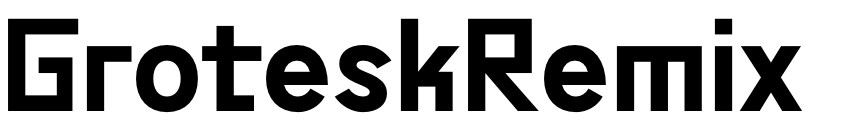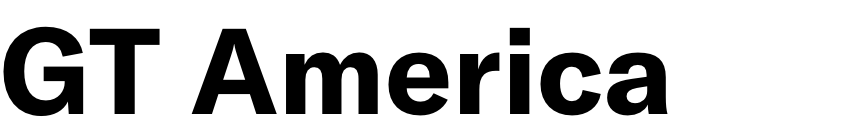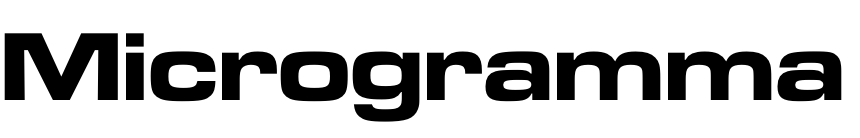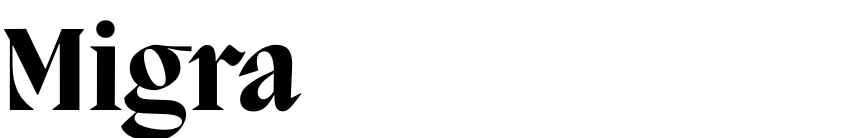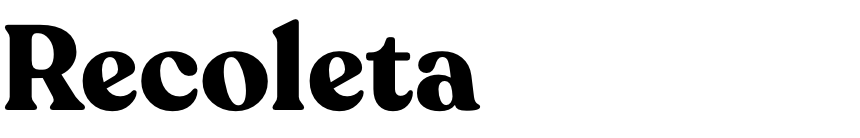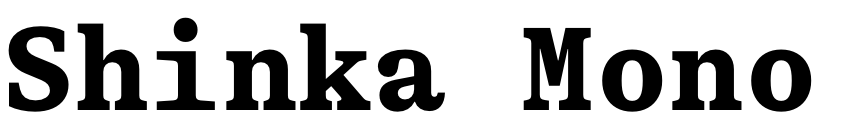currently, this is the hack
A hack for this.
Keyboard shortcuts for markdown formatting. e.g.: ctrl+b with text highlighted to make it bold.
could not repro, by copying and pasting while the multi-select dialog was open
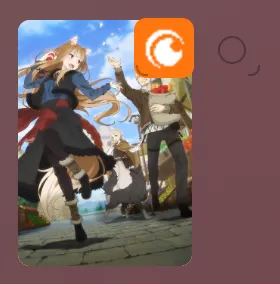

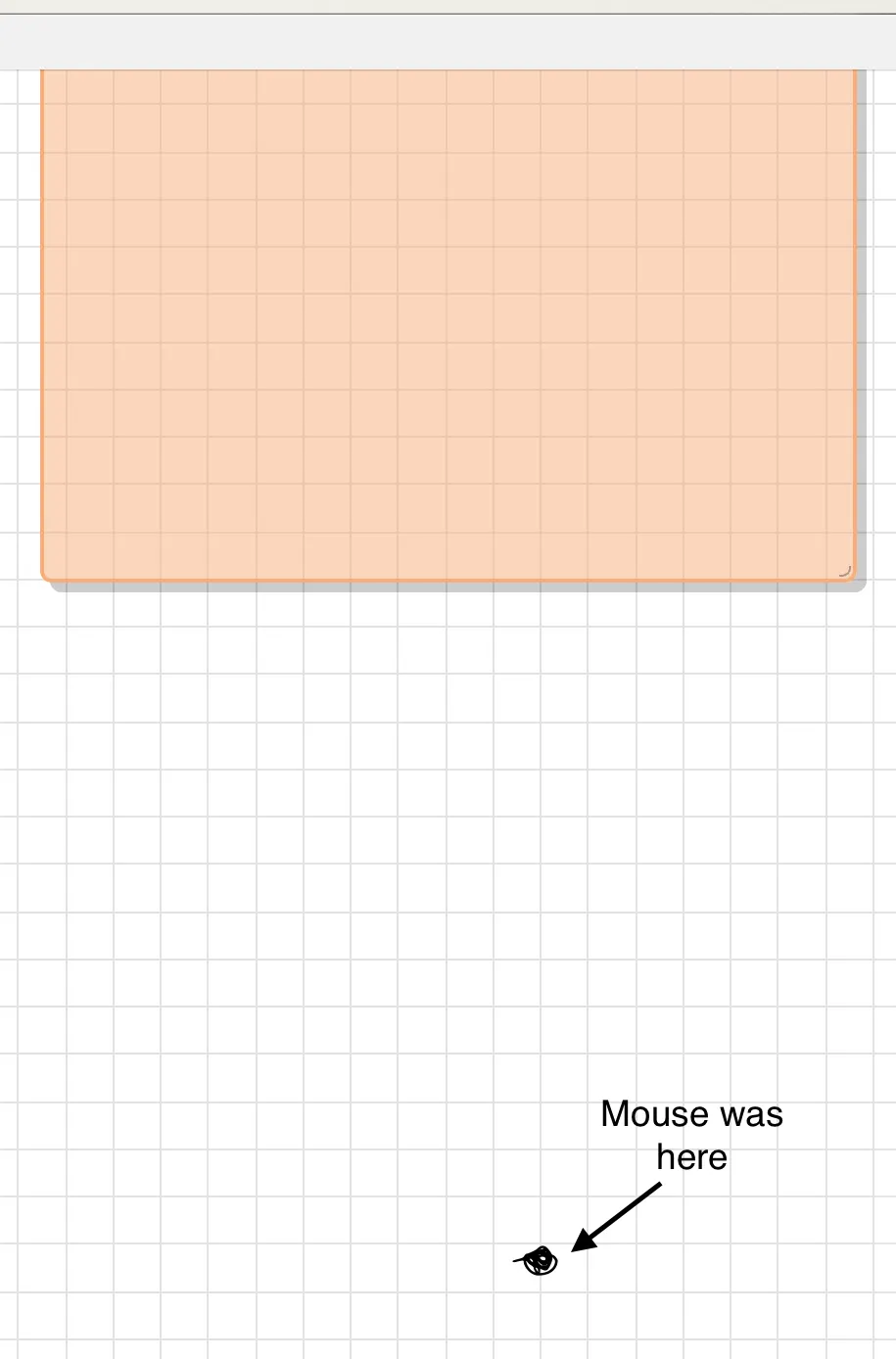
Cut/copy/paste doesn’t work if the “dialog” is still open directly after selecting cards. Have to hit esc to dismiss it first.
Ability to set text alignment for a card
Send to back/front. So I can make sure stuff like images go behind other cards when moving stuff around.
Ability to search an exact string without any fuzzy searching for individual letters.
Set color of card.
Ability to resize a card vertically
Scrollbar gets out of sync with mouse for community spaces.
Ability to add multiple lines on mobile (no ctrl key)
Not sure how to resize a card on .
Customize keyboard for easier access to things like ”[[” for tags or ”((” for comments.
Mouse desync when scrolling down while creating a Box.
Scrolling with mouse wheel while dragging a card pans the Space, but the card doesn’t move.
Somehow able to hide the circle for linking cards.
Change card frame.
Create new journal space. (not just new space)
Get card share link (especially for embedding in other cards)
More keyboard shortcuts. I’d prefer shortcuts for as much stuff as possible, like setting color of a card, changing the frame, etc.
Change history. Just a simple solution like using the value of a card after editing is stopped instead of diffing as someone is editing it would be nice. Mostly because having timestamps of things would be nice.