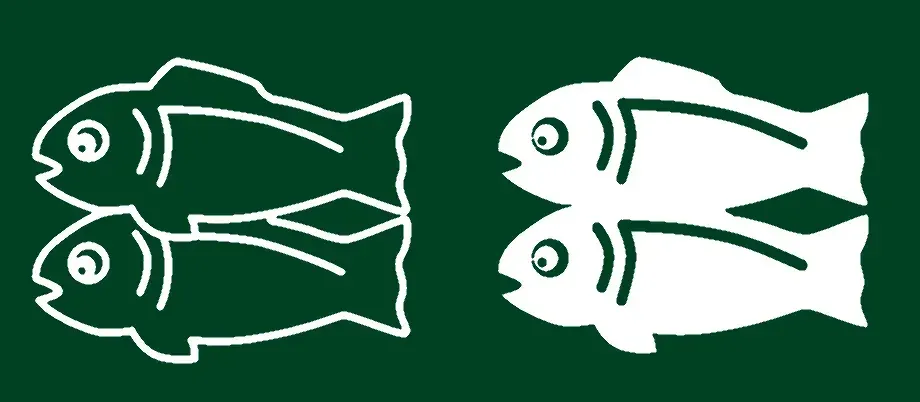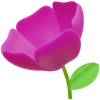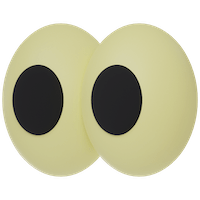card: start sticky = build a xy map of non-stick areas like resize from the original rect. then stop sticking if current pos is in a map area. esp test on
Help me figure out the future of funding kinopio. Comments and feedback extremely welcome
Make boxes stand out with a box background image to create a visual portal to another world, or a section, or a slide.
recent updates ⤵
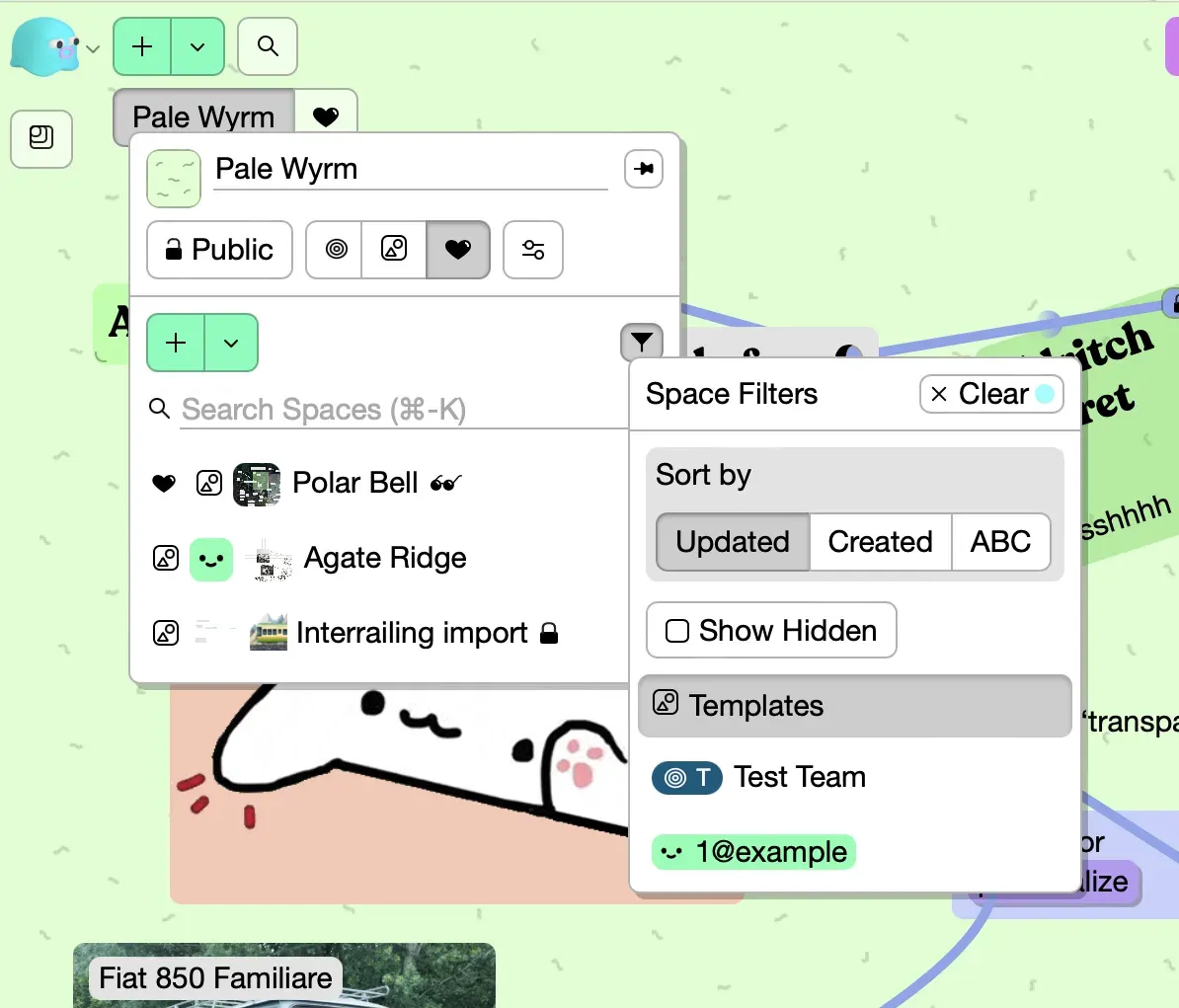
Markdown Link Shortcut [New]
❤ this space to subscribe to new updates
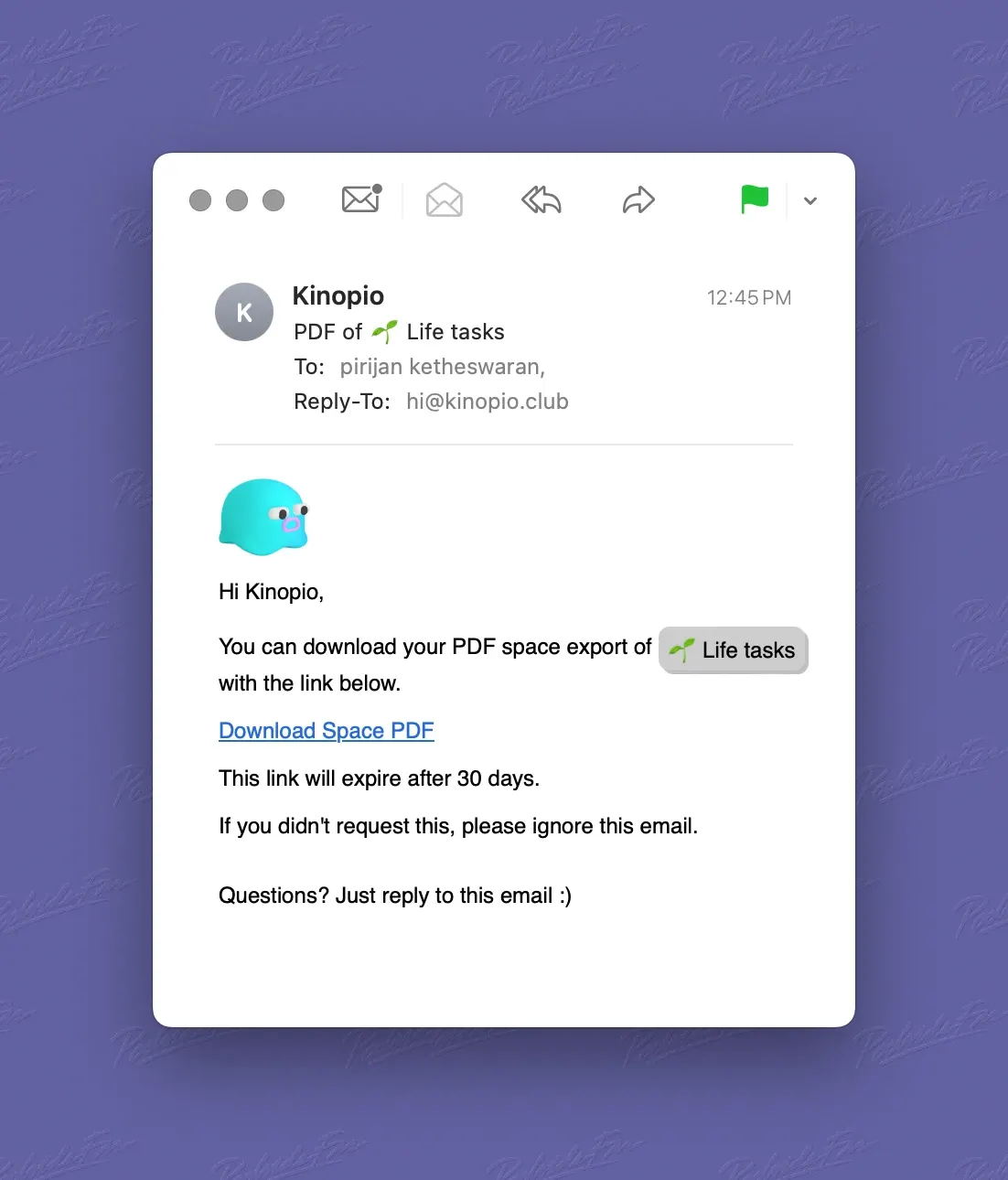
Improved PDF Export
More Efficient Images Uploaded card images and backgrounds are dynamically compressed to load much more quickly, and improve snappiness when scrolling – especially in mood-boards and personal photo album spaces.
Kinopio has been given a full under-the-hood rebuild. It’s the same race-car for the mind, now even faster. This release sets the technical foundation for the next 6+ years of Kinopio.
Upload security fixes
also improved the ui
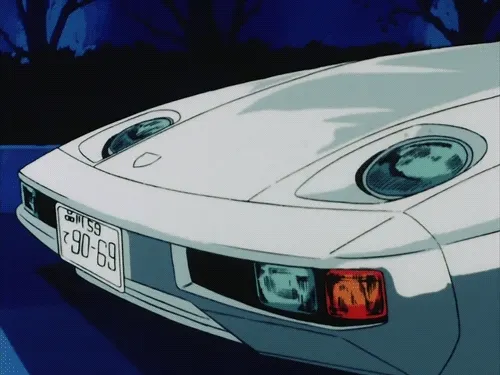
bug fixes
box to card
If your boxes represent projects or hold groups of related cards, use box checkboxes to mark it complete, which’ll fade it out so you can focus elsewhere
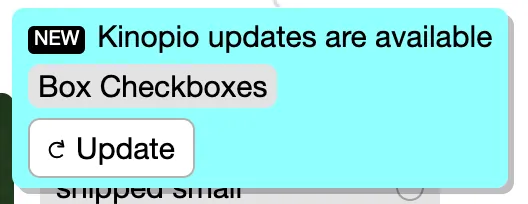
add checkbox icon is blank, removed ‘+’
spacelist: can now sort spaces list alphabetically
item tilt and resize can now be used on mobile, so long as you aren’t pinched too far out
new updates available notification now shows the name of the update
spacelist: changed behavior of ‘hidden’ to include hidden spaces in existing list. They appear transparent
remove button is first item in all detail views for consistency
item tilt and resize icons are visible on dark backgrounds
Bold/Italic Keyboard Shortcuts ⌘/CTRL-B and ⌘/CTRL-I to bold and italicize selected text in card name
Disable Keyboard Shortcut N keyboard shortcut.
moved blog updates to this changelog space for easier/funner posting
(all, image, text, none)
As usual, all notifications are one-click to unsubscribe.
Group Notifications [New] To make it easier to keep up with what’s new in a group, you’ll be notified when new spaces are added to a group you’re in.
shipped small performance improvements, and some under-the-hood foundational refactors that’ll be useful for mobile later on
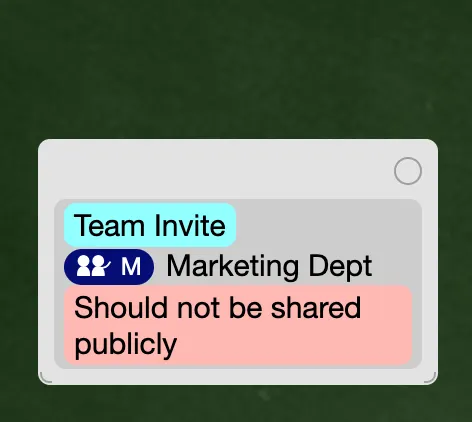
added handling team invite urls in cards
Improved the reliability of the New Feature Update check – to make sure you’re always using the latest version of Kinopio
Copy or Move them to a new space, when you jump to that space from the notification button, those items will be selected so you can find them more easily
Eiko Font
An elegant header font for the very finest of spaces
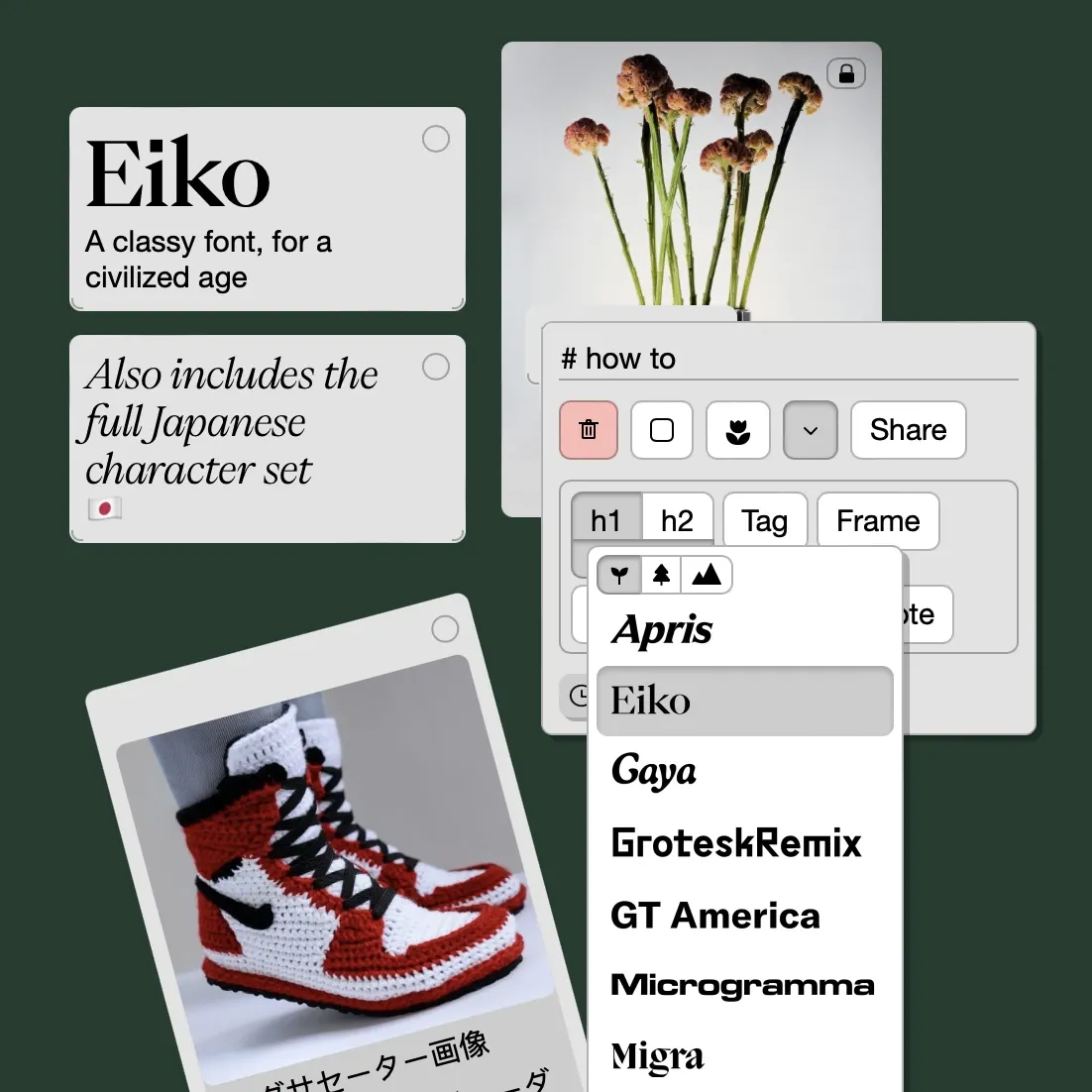
When the name of a card or box contains a headline, the fonts button will appear, allowing you to find the right font for your AESTHETIC
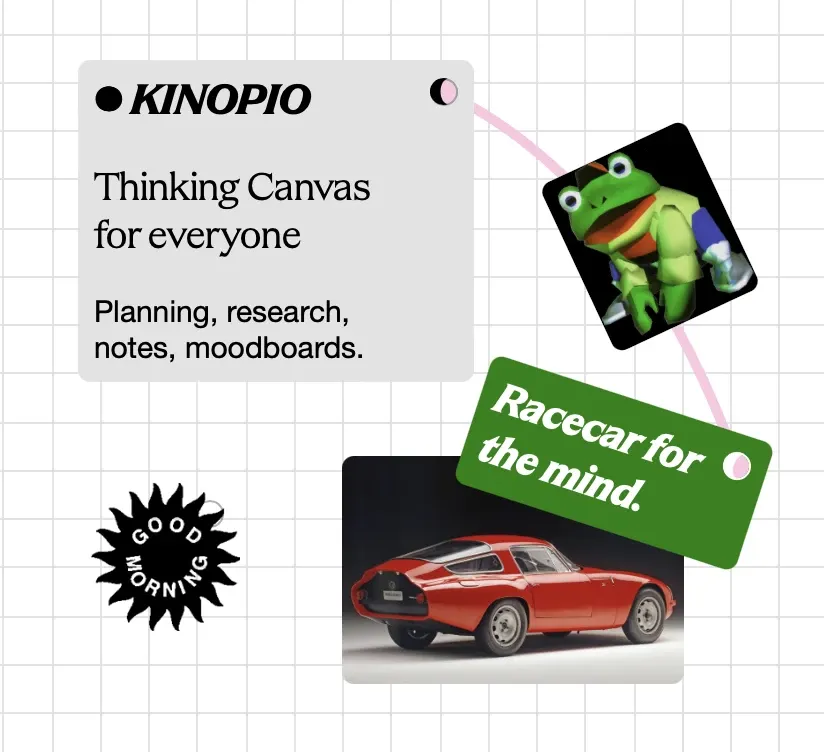
Make titles and headlines stand out – or Really stand out – with new size options for card and box header fonts.
(The window on the right shows someone pinging the person on the left who then scrolls towards the ping)
When you need to exclaim “Hey look over here!”, right-click to ping your position to everyone else in a space. They’ll be able to see it no matter where they are.
I wrote more about what this means and the reasons why I did this in
The kinopio client application source code is now public so anyone can read it’s code and contribute to it.
Once a space has too many spectators or collaborators to display comfortably, they’ll nest inside a button that lets you view and manage the full list of users.
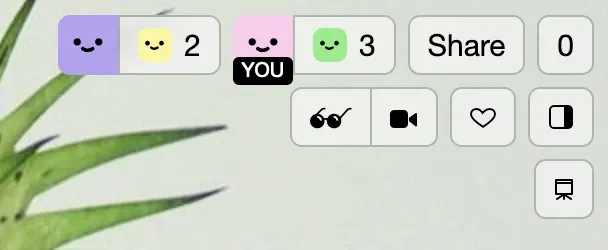
Toggle on comment mode to default to leave comments instead of regular cards when you don’t want to disrupt a space. To make it easier and safer to gather feedback, visitors to Open spaces can only leave comments.
You can view and hide comments from one place
See who favorited your space from Sidebar → Stats
Make some room in the middle of a crowded space by moving your mouse to the top of the page, then hold and drag to select the cards and boxes to the right
To make it easier to flip through past journal spaces, you can sort your spaces list by date created instead of by most recently updated
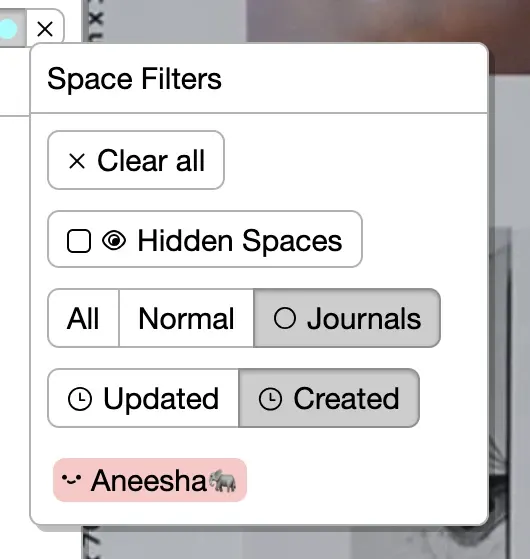
Just like how it works with cards, drag from boxes to create connections to cards, and to other boxes.
This is way nicer than first having to resize the box yourself to fit more things into it.
When you drag cards to the edge of a box and release, the box will grow to envelop them in it’s bosom-y embrace.
(Part 1 of 2 handy new box features, the next one will be announced tomorrow)
A nice way to add some quick polish to your finished spaces.
Double-click on a box resize handle in the bottom right to shrink a box around its contents.
Clicking on the name of a card URL now immediately opens it
Drag cards near the inside edge of a box and release to give yourself a bit more room to breathe
history time group (eg toggle url preview on card creates 2 records instead of 1)
Remove changelog btn from notification, too noisy
Don’t check for new stuff if user isn’t signed in
cardlist height using virtual list. fixes Search in big spaces
dark mode: hover select above/below should be based on user color , not current theme
(I’ve personally wanted this forever)
When editing cards, the vertically aligned cards below will automatically adjust positions to stay aligned and prevent overlapping.
so now Kinopio can detect when your paste is just regular text from elsewhere, or when it’s Kinopio cards and boxes. Pasted kinopio items will maintain relative positioning, connections, and all attributes like colors, frames, etc.
Adding support for copying boxes led to a deep reworking of the copy/paste system:
Full details in the help doc
Group related spaces together and share them with multiple people at once. Each Group member can see and edit all of the spaces in a Group. Use Groups for projects, teams, or like personal folders – it’s really up to you.
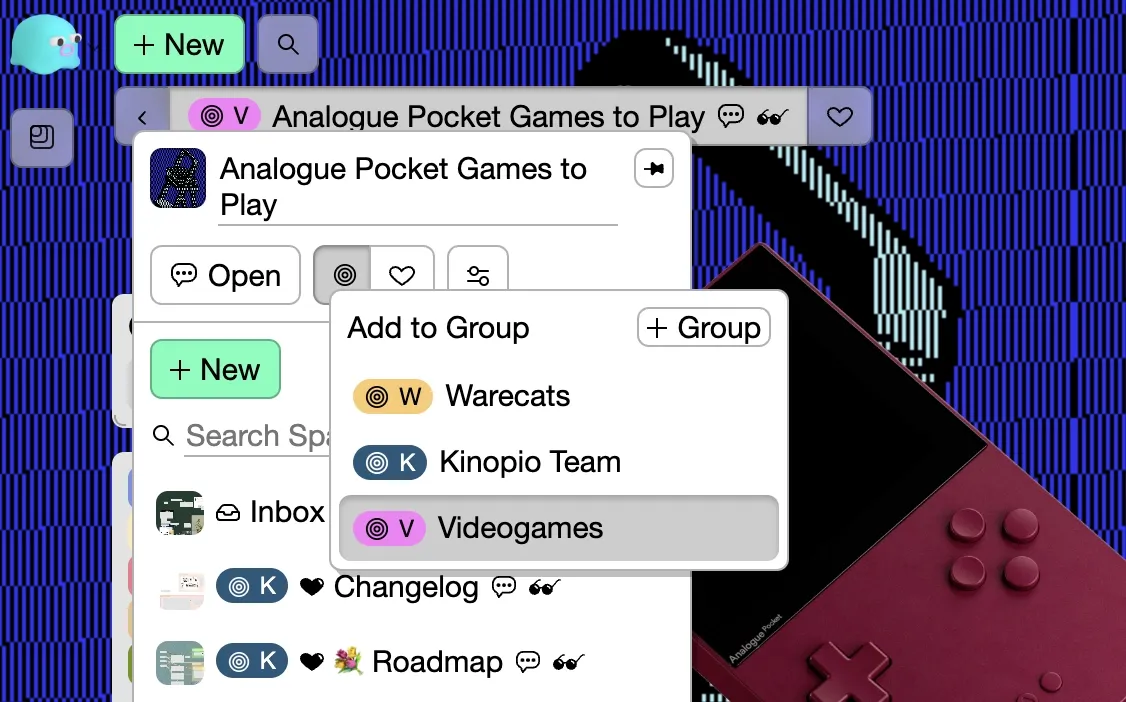
Press B to Surround Selected Cards in a Box [New Quality of Life Feature]
Hold Shift while dragging or resizing cards and boxes snaps them a grid. Helpful when you want to line things up perfectly – or make your own calendar
Keep your focus on a set of cards and tasks by wrapping them in a box and clicking the box filter button to fade everything else out.
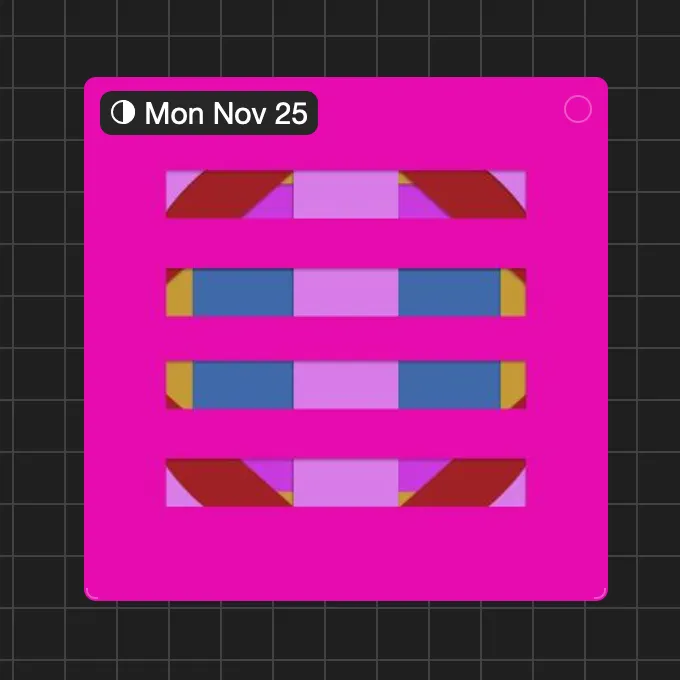
Before, when creating a new space you’d have to choose between creating a ‘normal’ space, or a ‘journal’ space. Now all spaces gain the flexibility to be more journal-like with date cards and the ability to append today’s date to the name.
If you have previously created journals, they’ve been added to a ‘Journals’ group, so you can still find and filter on them. More details:
Details in
Spaces open faster, cards updates faster, over the last two quiet weeks almost everything got oiled and tuned.
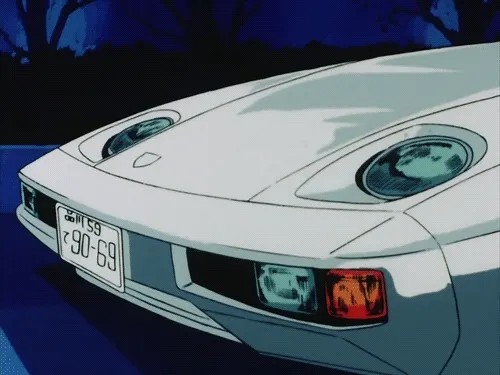
Just a nice little quality of life thing.
When shift-dragging an item to snap its position to a grid, handy guide lines are to shown to help maintain horizontal or vertical alignment across a long drag distance.
Improved Panning [New]
Hold shift or right-click and drag to pan around. Now a lot faster and smoother.
Widened the Explore section and added a tips button to help explain each section to new users
Fixed a bug preventing notifications (e.g. someone faved or added cards to your space) to be saved to the
Logged operations now show their special requestId that to make debugging
Fixed an issue that could cause the
Fixed a bug preventing splitting/merging cards
Group spaces more reliably show up in your spaces list
Performance up when typing in cards with [[tags]]. In my exaggerated test space, render blocking when typing in a card with a tag went down from 3s to 250ms
Fixed a issue with connection lines not having the correct paths (i.e. stray lines) because card dimensions weren’t properly being updated
Connection lines appear behind locked cards instead of in front
Items in checked boxes have to be completely contained in parent box to be faded out when the box is checked off [x]
When cards fail to create correctly on the
Spaces with >30 space links now load all links correctly
While holding space or right-click to pan, making quick movements and letting go will momentum scroll the page to make it easier to cover long-distances
Improved Hiding Spaces marking spaces as hidden is now scoped to the user instead of the space itself. So if you’re in a group or a collaborator and you hide a space, that space will only be hidden to you (instead of hidden to everyone as before).
Your spaces list now loads faster and spaces in the list won’t jump around after loading. Besides addressing some long-standing bugs, a stable spacelist adds to the overall feeling of speed and solidness
The accuracy of space PDFs has been improved. Also, instead of having to wait in the app for the PDF to generate (which could take a minute~), you’ll now receive an email once it’s ready to download.
(should I add this to the browser extension too?)
help docs
Get a birds eye view perspective and jump around big spaces with the minimap by holding the space-key or the right-mouse-button. (You can also open a persistent minimap from the Sidebar)
When moving or copying cards between spaces, you can quick-select your most recently visited spaces. Just a little quality of life update.
Recent Spaces in Copy or Move
Minimap
People who start using groups, tend to really get into groups. So now you can add emojis, in addition to color, to more easily visually tell them apart.
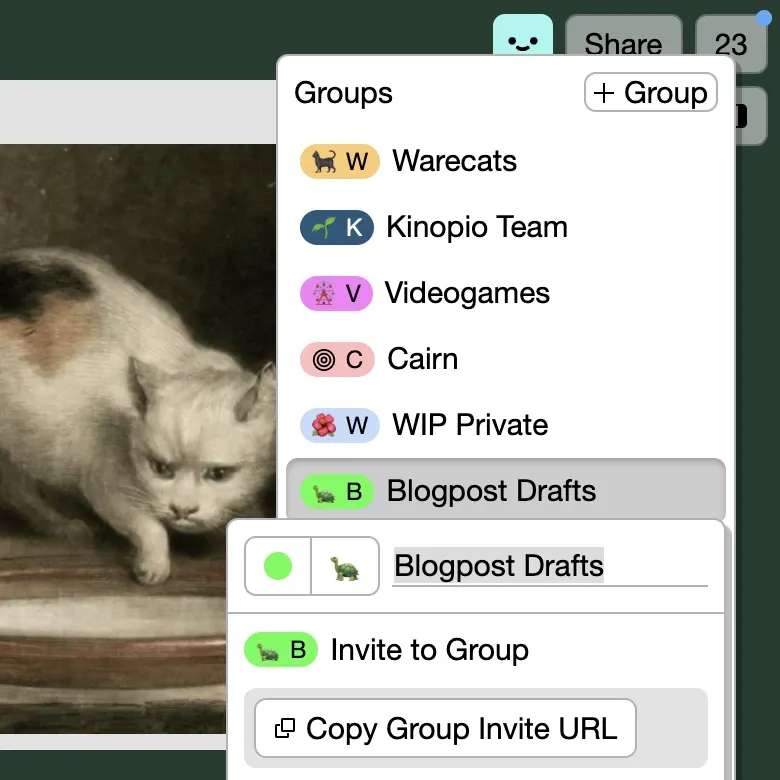
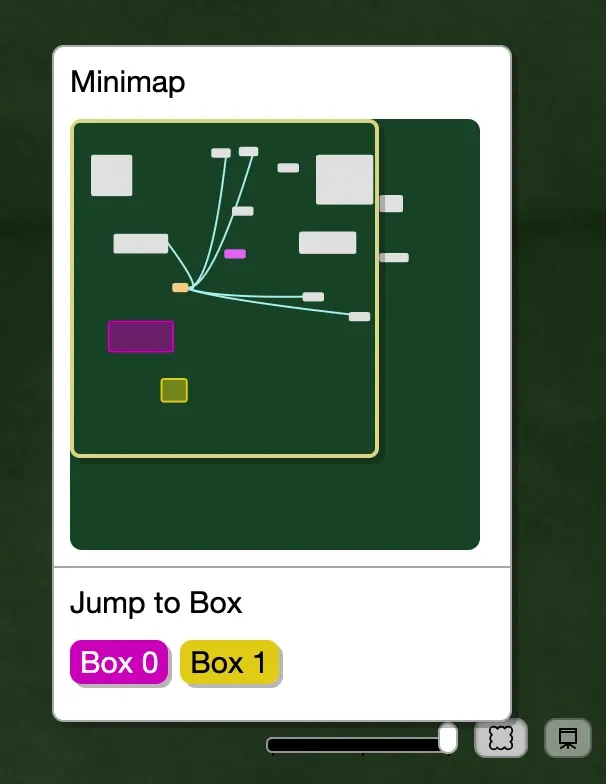
The Minimap dialog was moved from the sidebar to the the footer, so that it’s easier to use in presentation mode
When opening card links, clicking search results, or jumping to boxes from the minimap, they’ll pulse so you can easily find them.
To easily find your templates and quickly edit them, filter your spaces list by Templates.
You can now drag boxes to bring them to the front of other boxes. Like cards, each box now has a z-index value.